📝 Bug fixes and improvements
Fixed a bug in which apps in use were not displayed
Fixed a bug when installing Windows apps
Fixed a problem in which Teracy would repeatedly start up at PC startup when uninstallation was performed while Teracy was running in the background.
🔍 Zoom animation to make it easier to understand who can speak
If you move your icon closer to the other person, it will get a little bigger.
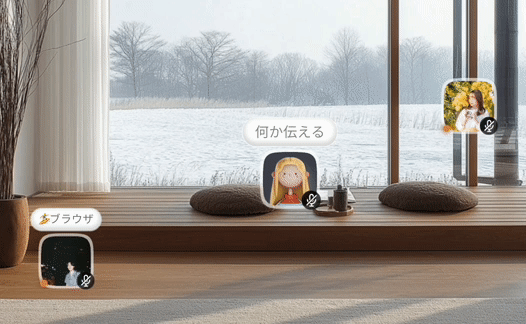
📝 Other bug fixes and improvements
Fixed unclickable areas
Improved unstable room entry notification
Reload button now shows when loading time is too long
🏃♀️ join a room through a mini-window
From a small window, room participants can now be identified and joined with a click.

📝 Other bug fixes and improvements
The menu has been simplified (concentrated in the upper left corner)
Easier to notice when the microphone is on or off
Device settings can now be opened from next to the microphone and video icons
Direct message list will now open when clicking on the chat icon when there is a new direct message
"Wave” and "Room Join Notification" instructions now appear for new users
In the main window, people who are in a room are now filtered out with a thin white filter to make it easier to see who is in the room
In the mini-window, the animation of the person you are talking to is now easier to see
🖼️ Added animated backgrounds!
New backgrounds have been added and some videos have been made more realistic. We hope you enjoy it!

🏃♀️ Improved Space Access
Resolved an issue preventing automatic return to previous space on PC startup.
🖼️ More types of backgrounds are available!
When 3 or more people are invited to a space, all backgrounds are available. Please choose one from the upper right of the application screen... button > Settings > Backgrounds!

😄 Effects with certain text and pictograms...!
An animation that appears to everyone when certain letters or pictograms are entered into the balloon above the head. Try different things to find the effect!
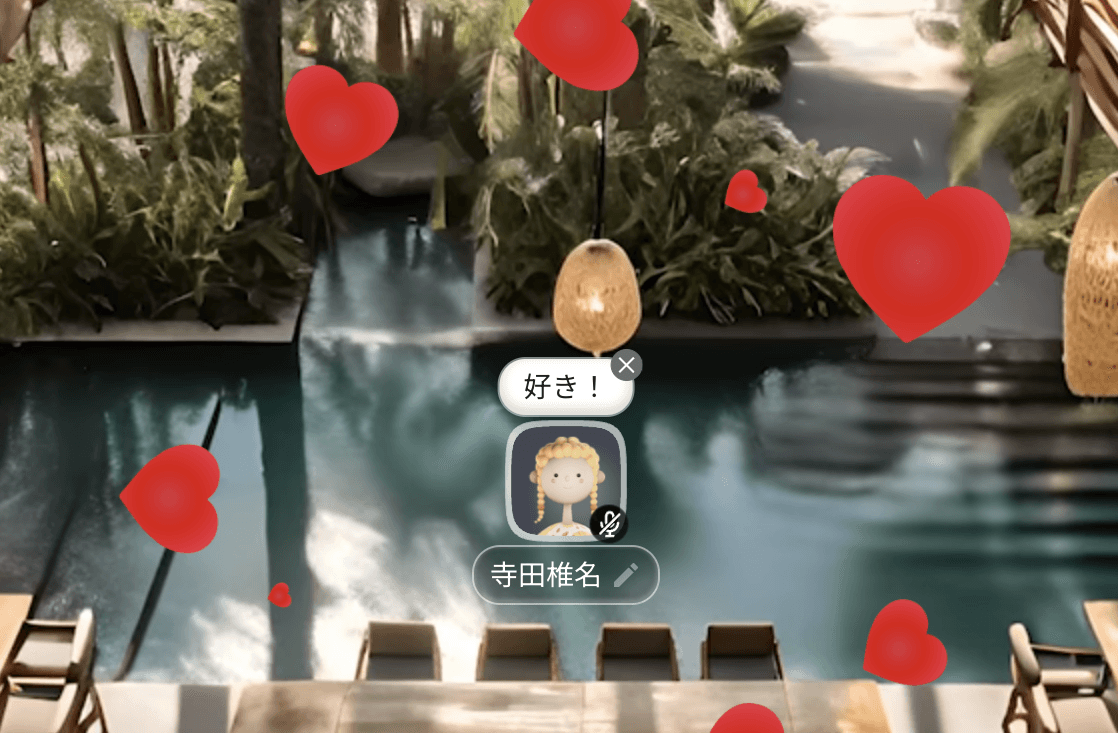
📝 Other bug fixes and improvements
Live status link can be pressed
Zoom when viewing screen share
Fixed issue with first-time user live mode not displaying
Updated onboarding content for first-time users
👋 The Wave function bug has been fixed.
We apologize for any inconvenience and concern this may have caused. We will continue to work on improving the quality of our service.
📝 Other bug fixes and improvements
Room view switching is easier to understand
Improved space and grid view design
Added header when exiting a space
💬 Live chat is now available while watching screen sharing
When zooming in on screen sharing, you can now see the user in conversation and their live status at the bottom.
📝 Other bug fixes and improvements
Solution to problem of application crashing when sending multiple images
Menu UI changed to make voice control and access to chat easier to understand.
Simplified popups for exit commands and button presses
Changed animation when opening chat
💬 Convey immediately with Command
Even while working, you can now press a command(Mac: ⌘+Shift+/, Windows: Ctrl+Shift+/) and immediately start writing!
📝 Other bug fixes and improvements
Status input icons now have cute animations
Voice control is now possible even when only one person is in the room, etc.
Sign-in window integrated into the main window for clarity
Fixed UI and behavior of mini-live mode
Notified and aware when speaking on mute
For one person in a space to receive a demonstration by customer support
Voice connection in progress is visualised
🔄 Added reload button to the top of the app
If you experience any issues with the app's functionality, pressing the reload button may resolve them. Please try this if you encounter any inconvenience.
📝 Other bug fixes and improvements
Settings screen now opens within the main window instead of a separate window
Display email address in the settings screen
Show reload button when startup takes longer than usual
Added link to System Settings > System Events
Fixed a bug where the app wouldn't go offline during shutdown (Mac only)
🙌 Live Mode (Beta) is here!
Live Mode allows you to communicate with your teammates in the space even when Teracy is closed. Turn it on with the orange switch in the bottom left to get started.
Note: As this is a beta version, there may be bugs, especially on devices with small screens or when used by 7 or more people.
Zen Mode has been removed. If you want to prevent sudden audio or notification sounds, you can use the "Leave Space" option from the door icon near the top left of the screen. Also, you can use Live Status to let others know when you're in a meeting.
🚀 Coming soon
Mobile app beta version
Fix for the issue where users overlap when opening PC

