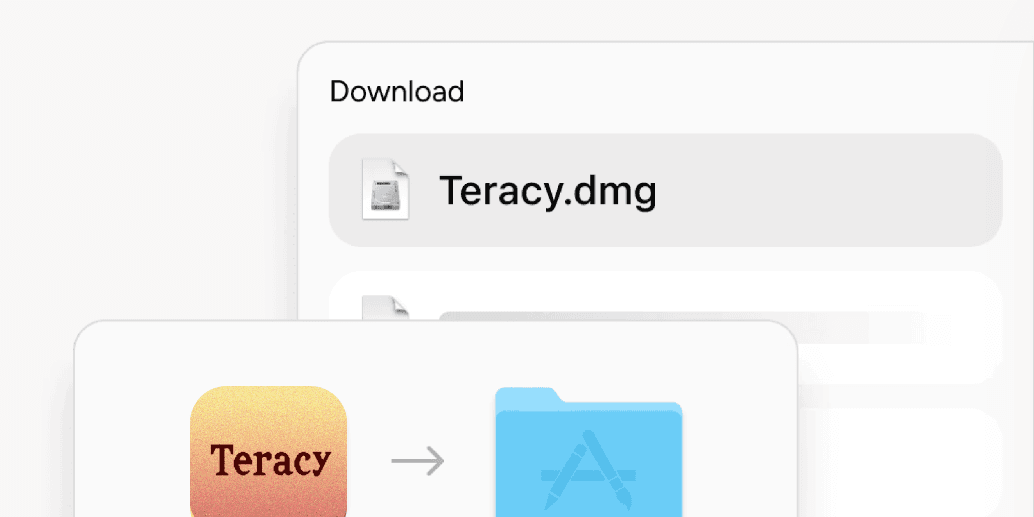Download for Mac
Download will start automatically. If it does not start,
Open the dmg file in the download folder and drag the app
Open Teracy-mac.dmg from the downloads folder and drag the Teracy icon to the Applications folder.
Open Teracy from the Applications folder
Double-click the Teracy icon in the Applications folder to open the application.
Receive information on X
Notification of new features and updates, as well as information on useful usage
Follow Teracy